
Spotify produces no sound on your Logitech Squeezebox? Here is the solution!
Spotify will work on a Squeezebox, but you need to configure a few things as you will read below.
It is funny to see that there is still an active community around the Squeezebox audio streamers. There are community versions of the Media Server Software, and there is demand for second hand equipment, which is sold for relatively high prices. I totally don’t understand why Logitech stopped supporting this. Personally i am more than satisfied with the system since 2009. The app starts to look a bit old school now (however, still functioning properly) and for me Spotify refused to produce any sound. (So far i wasn’t too bothered, as i have a large personal digital audio collection of which the audio quality is often much better than Spotify offers). Anyway, Spotify is a nice addition and i wanted it to function properly.
Symptoms:
- The Spotify plug-in doesn’t work, you don’t see any playlists, get no search results, can’t browse etc.
- The Spotify plug-in seems to work, you see your playlists displayed, you can search and browse, but don’t hear any sound
- You don’t hear any sound, and every few seconds he skips to the next track automatically (also without any sound)
- It seems to be working, the plug-oin works, the controls (play-pause-next etc.) work, the progress bar runs, but…. still no sound..
The Solution
When i finally decided that i had to get this working, is spent some time searching for a solution. It’s dead simple (once you know what to do).
- Install the Spotify Protocol Helper plug-in and restart the Squeezebox Media Server
- Add the protocol helper to your firewall (port 9005 is used by default)
- Log On to your Spotify account (premium required) using the plug-in settings tab
NB: De exact order of the steps 2 and 3 don’t matter that much. The issue is that the Spotify Stream cannot be opened without the Protocol helper and corect firewall configuration. That’s why everything seems to work fine, but you hear no sound (sometimes the error ‘Stream cannot be opened’ appears).
By the way; formally Spotify is only supported on the Squeezebox Radio and Squeezebox Touch, but by using the instructions below it will also work on the other types.
Stap 1: Install the Spotify Protocol Helper Plug-in
To do this, navigate to the Squeezebox Media Server Settings and then the Plug-ins tab.
You see all the plugins (with a checkmark in front) that are already actve. Scroll down and you will find the Spotify Protocol Helper in the list. Check the box and click Apply (below on the right). The Squeezebox Media Server will ask to restart, which you do. After the restart you will find the Spotify Protocol Helper in the list of Active plug-ins.

The Spotify Protocol Handler plugin is now installed and active.
Stap 2: Add the Spotify Protocol helper to your firewall
On this system i use Windows Firewall. You simply add the path to the plugin as an inbound firewall rule as shown below. Go to Windows Firewall, Advanced Settings, and add a new Inbound Rule using the path below. The principle is the same if you use a different firewall. After doing this Spotify instantly works well…
The default path to the helper is: C:\ProgramData\Squeezebox\Cache\InstalledPlugins\Plugins\Spotify\Bin\MSWin32-x86-multi-thread\spotifyd.exe
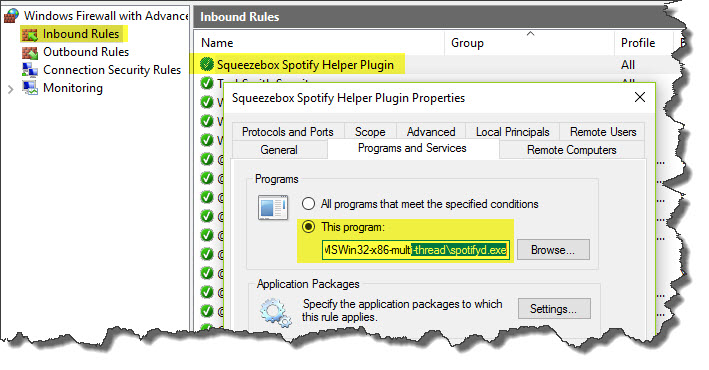
Adding the Spotify Helper Protocol to your firewall to get Spotify Working
Stap 3: Log on to your Spotify Account using the plug-in settings
To do this, navigate to the Squeezebox Media Server Settings and then the Plug-ins tab. Go to the settings of the Spotify plug-in (entirely on the right side of the screen) and click ‘settings’. Log on using your Spotify Premium Account as shown below (don’t forget to click apply down right)
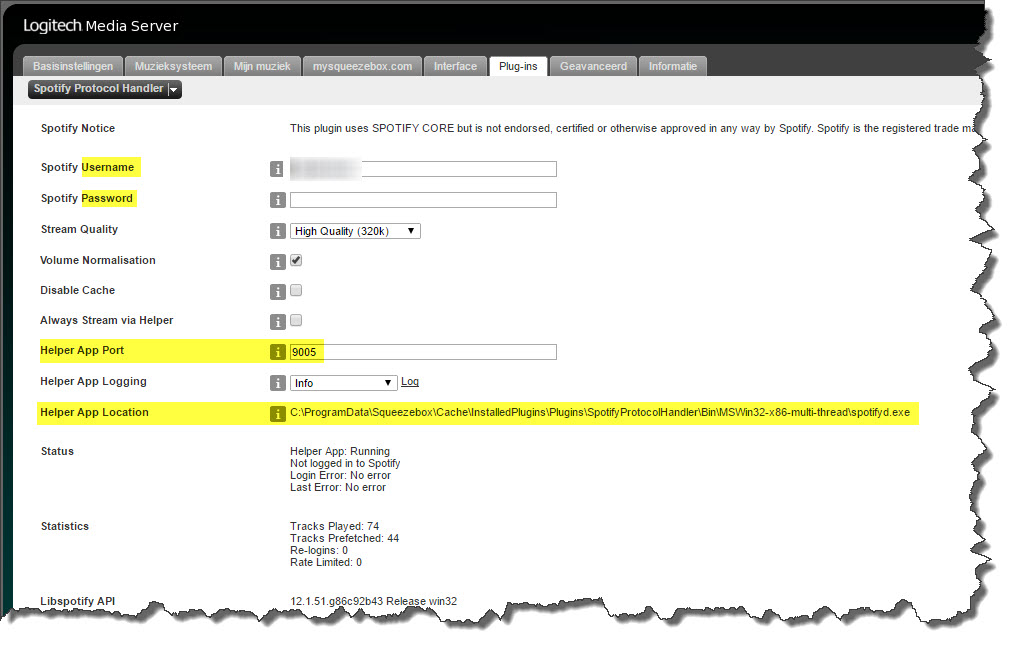
Spotify settings, enter your account and password here (don’t forget to click apply down right), else it won’t work. You wil also see the path and port number of the Protocol Helper which must be allowed by your firewall to get any sound.
When you get the following error message when clicking ‘Settings’
404 Not Found: plugins/Extensions/settings/plugins/SpotifyProtocolHandler/settings/basic.html
The firewall is still not configure properly.
If it still doesn’t work, restart the Squeezebox Media Server (or the entire system, just2be sure) I experienced on some systems that an extra reboot makes things work.
PS: There is also a third party Spotify plugin (Triode), but it doesn’t seem to make any difference. They both work if you followed the instructions in this article. I also read that the Triode plug-in is no longer actively developed. For me the default Logitech plugin works fine.
Using the instructions above let’s you enjoy your Squeezebox also using Spotify and extends the life of the device.
